-POSES-
 Ok, so you just installed PhotoStudio. So what you need to do is Put your medoll on a white background and make her half size(so the same size as the rotation of her). Screen shot it and cut out the head to the top of the shoulders.
Ok, so you just installed PhotoStudio. So what you need to do is Put your medoll on a white background and make her half size(so the same size as the rotation of her). Screen shot it and cut out the head to the top of the shoulders.Now, open PhotoStudio and then with the open option, open the picture of your medoll's head. Get rid of the hair and the face with the free select tool and make her look bald. (you can click where to go with it.)
Now, make the body. (Making this body was an example, once you think you are ready you can make your own poses.)
Start at the shoulders and make one arm. The arm can go in which ever direction it wants, just keep it down for now. Now as you see in the picture about I drew a whole torso with the select tool. To do this once you are done with the arm double click and then start the rest of the picture with the free select tool. Before you finish what you want make sure you hold in shift while double clicking. Color in your selection the same tone as your doll's original skin.
Now to put in the breasts and other details, see the pre-shading under the neck? Dark, Medium, Light? Well get the paint brush and hold shit. This will make the eyedrop tool appear. Select the light shading and then get the free select tool again.
Make detail curves for the tits and other parts so it will look like this :
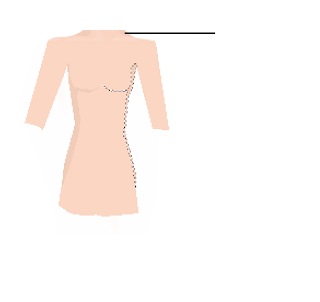
you can see what shade you should use where the black line is pointing
Now, start doing the legs. They are probably the easiest thing you can do in graphics ( feet and hands are the hardest. )First, do just one leg.then make another one and overlap it like it shows in the picture below and use the shift selecting way. Once you have done both legs the selection should look like this.
Color the legs in and then do the feet. The feet shouldn't need a how to make them as they are so fast to do in this pose. Well, you only do one.
ow finish off the arms and do the hands. The hands get easier once you get the hang of it. The hand should look something like this once you got the selection.
Color it in and then do the other arm and hand.
Nearly done. Now with the smudge tool go around the edges that need touching up for a perfect pose. And the finish product :
Nearly done. Now with the smudge tool go around the edges that need touching up for a perfect pose. And the finish product :
Now, copy and paste hairstyles, faces, and even make your own clothes and shoes for the pose. It is all up to you.
coming soon
Make Your Own Clothing with PhotoStudio






thank you eliza! it is still a bit confusing for me but i will get the hang of it
ReplyDeletexoxoxooxoxo