
Reira on Eliza: A strong holiday feel! I love how the "stars" becomes the strap LOL
Eliza on Reira: This is very unique and creative. The Leggings are the shizz, and the hair makes me speechless (in a good way). The belt gives a pirate-y look towards it, and it makes me like it even more, good job :)
the hosts
the list...
LittleMunckin

Eliza: Very Cute and very unique, defiantly one of my favorites :)
Reira: A creative outfit with items other than clothes! But it's kind of funny how the dress goes over the hair LOL
Toxxic.Angel
Eliza: I like it, but it just wasn't entirly what the theme was reaching out for. The skirt kinda just blows it, but hey who am I one to judge?
Reira: Feels like summer isn't over yet haha! The clutch is a bit too formal for an outfit like this XD
DaddysAngel02
Eliza: Personally my favorite. She did a fantastic job at the layering with the "Design Your Own" dresses. So now I think it is appropriate to say; what's up your skirt
Reira: Beautiful gown! I would change the clutch to something else though ^^
Madamemushroom
Eliza: Inspired by one of my favorite designers, Alexander McQueen, this outfit is just all Lady Gaga and more! I love the armadillos and I knew what she meant to be. Brilliant!
Reira: Extreme! Love the McQueen shoes :D Creative and unique!
Karlek25
Eliza: Wow, this is everything the theme was, though she was in and out of the party, she was there! This outfit rocked throughout it and I (L) how she used the chains. I'm in love.
Reira: I think this outfit is prettty awesome! I like how the hat covers the eyes ^^
Tcholas93
Eliza: GaGaristic - Very fierce and bold. Nicole surely rocked the feather mask. Pretty
Reira:Very mysterious! I would add a belt though ^^
Vasia28
Eliza: Wow! That's all I can say. Just, wow! :))))
Reira: I love how the dress and hat goes together!
Allisonmyeisha
Eliza: Not commenting, anything I say will come out bad.
Reira: Without the balloon skirt, the outfit would have been better :(
_Pinkalicious_x
Eliza: Cute, she even went to the same designer as me and got a similar dress. SuiteShoppe Boutique XDXDXD
I like it, reminds me of Christmas Tree.
Reira: Haha, very similar! Nice colors, yellow and black ^^ I love your leggings!
Lipgloss_babe91

Eliza: I love the Lace styles, very GaGa like, and I think the sky made it what it was - hawt :) the boots look like she jumped in reindeer shit though... Just saying.
Reira: The overall outfits blends easily together and looks great! Add some accessories and you're look even more fantastic!
endzio1
Eliza: Yeah yeah, so happy I could die. I love how she made it, but the colour, yuck. =[
Reira: It's creative how you use the flowers as a skirt, but as a whole, not very matching XD I suggest you stick to a nature theme since you used flowers^^
Wow, the party was through the roof! And It's still on until midnight, I don't think I will be able to make all of it though...
- eliza



 Ok, so you just installed PhotoStudio. So what you need to do is Put your medoll on a white background and make her half size(so the same size as the rotation of her). Screen shot it and cut out the head to the top of the shoulders.
Ok, so you just installed PhotoStudio. So what you need to do is Put your medoll on a white background and make her half size(so the same size as the rotation of her). Screen shot it and cut out the head to the top of the shoulders.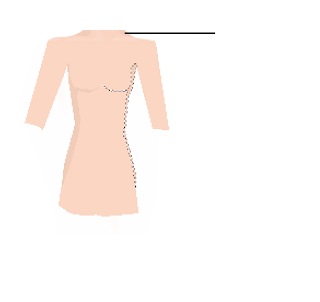


 Well, some of you might remember I posted a graphic of a woman posing nude - well the bust of it anyways, here she is, AGAIN! In one she is holding a lock of hair, and in one she is holding a bag. I also named her; Evolyne.
Well, some of you might remember I posted a graphic of a woman posing nude - well the bust of it anyways, here she is, AGAIN! In one she is holding a lock of hair, and in one she is holding a bag. I also named her; Evolyne.